Comply with your local CAA rules easily by automating the process with Flylogs and receiving alerts when any time limit is overcome.
Designed to comply with EASA and FAA policies
Automatic check and limit on flight schedules
Automatic duty time calculator based on scheduled and confirmed flights
Duty and flight monthly reports.
Automatic email reminders to pilots to comply with company procedures.
Automatic email alerts to company managers about compliance issues.
Give your flight instructors the best tool to boost efficiency. Improve student communication and satisfaction.

ORO.FTL.205 Flight duty period (FDP) (a) The operator shall:
(1) define reporting times appropriate to each individual operation taking into account
ORO.FTL.110(c);
(2) establish procedures specifying how the commander shall, in case of special
circumstances which could lead to severe fatigue, and after consultation with the crew
members concerned, reduce the actual FDP and/or increase the rest period in order to
eliminate any detrimental effect on flight safety.
Source ORO.FTL.205

Section 135.267(c) allows certificate holders to schedule flight crews on regularly assigned duty periods of no more than 14 hours. Flight times within the duty periods are restricted to a maximum of 8 hours for flight crews consisting of one pilot and 10 hours for flight crews consisting of two pilots. The 8-hour and 10-hour flight time limitations include any additional commercial flying performed by the flight crew during the period. 14 CFR § 135.267(c)(2).
Our scheduling system adheres to the most comprehensive regulations governing flight, duty, and rest time periods, ensuring that your operations are fully compliant with industry standards. Our scheduling tool includes built-in checks for flight and duty times, which trigger automatic warning messages in advance to prevent errors from occurring.
With Flylogs, you can have peace of mind, knowing that you're taking all necessary measures to ensure the safety and well-being of your pilots and passengers.
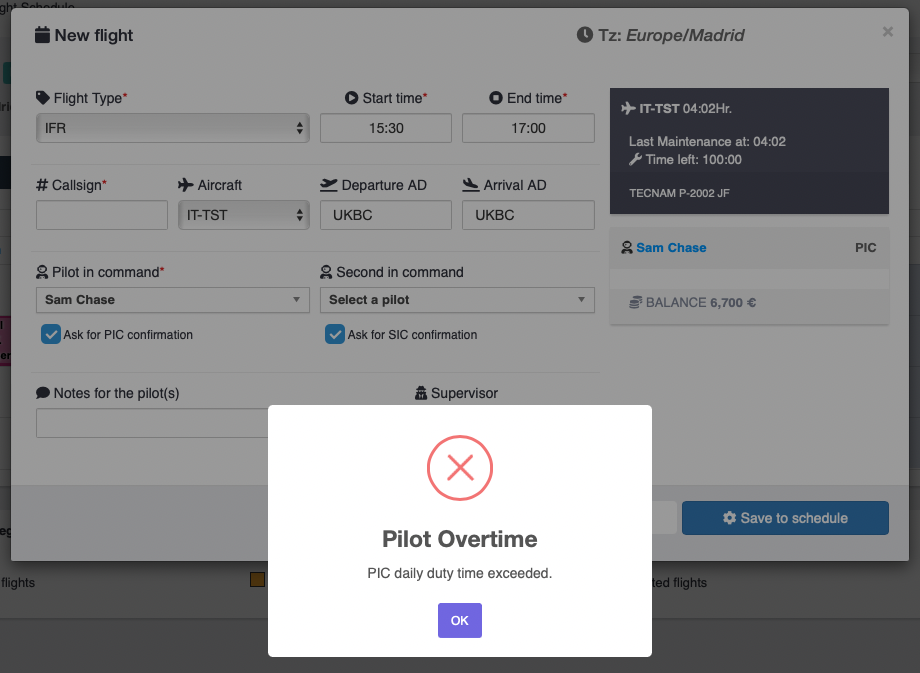
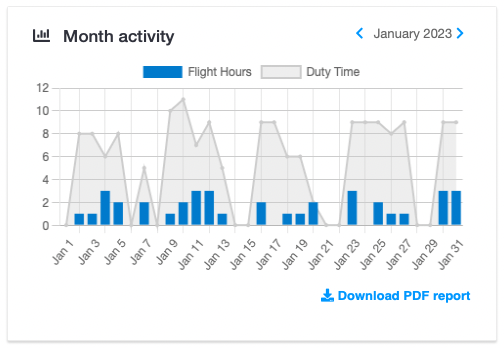
Like all of the other features we offer, Flylogs provides user-friendly charts and tools that make it easy to quickly view and understand your pilots' overall duty and flight times, as well as any overtime that may occur. With our intuitive interface, you can effortlessly keep track of your pilots' schedules, allowing you to optimize your operations and make informed decisions.
In addition to the visual tools and charts, Flylogs offers the ability to download a comprehensive PDF report that includes all of the flight times and duty times for a given pilot and month. This feature is particularly useful for maintaining paper records and ensuring compliance with regulatory requirements. By providing a detailed record of each pilot's flight and duty times, our system enables you to stay organized and maintain accurate records of your operations.
With Flylogs, you can configure your account to automatically calculate the effective duty time for each of your pilots. Additionally, you can choose whether or not to permit pilots to enter or modify their own duty times. The automatic system runs every morning, using your company's settings and flight times to compute duty times, and then sends out automatic email notifications containing the calculated times.
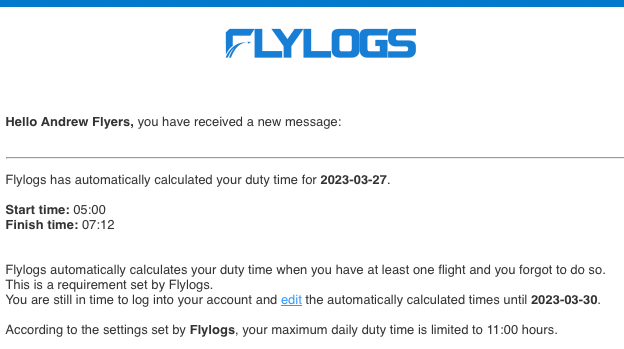
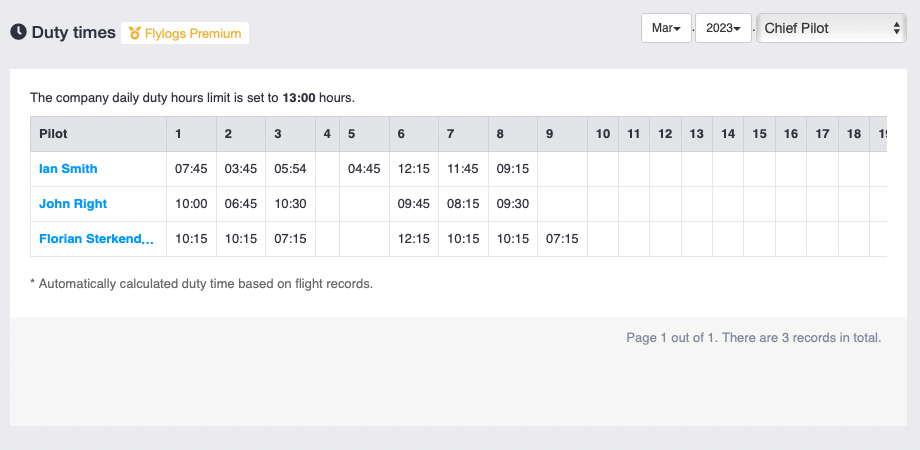
In addition to the individual pilot reports, Flylogs also offers a reporting tool designed specifically for company managers. With this tool, managers can quickly and easily view a summary of all pilot duty times, as well as a breakdown of flight and duty time totals. This feature allows managers to gain a comprehensive understanding of their company's operations and make informed decisions based on accurate and up-to-date information.
Flylogs accounts are free and do not require credit card information for registration.