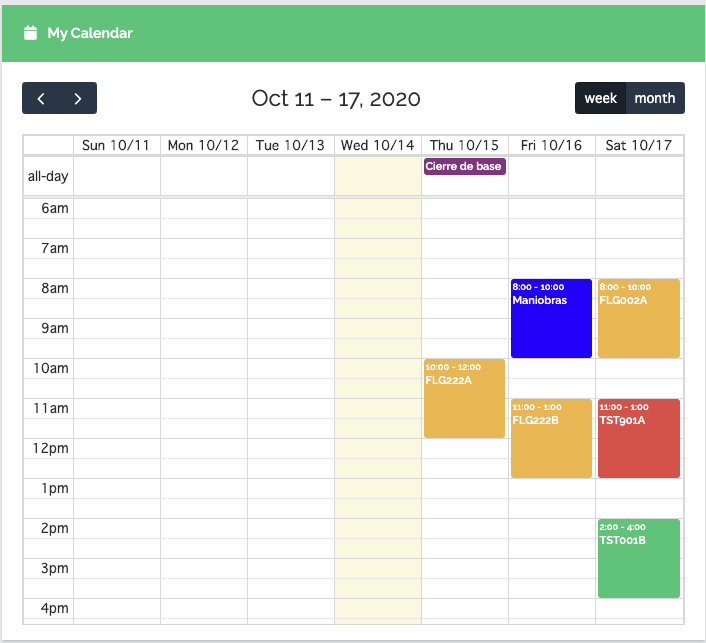Create rosters on the go. Flylogs checks pilot availability, aircraft potentials and pilot duty times.
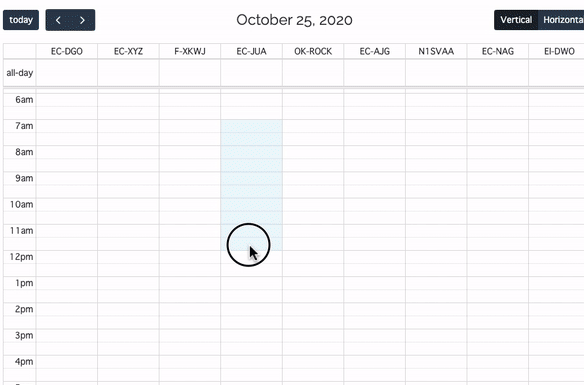
One Click flight create tool. Color coded pilot availability checker. Pilot confirmation options. Schedule
Create a complete schedule for all your aircraft within minutes and share it with your whole company as needed.
Flylogs gives you the tools to notify each scheduled flight to the appropriate pilot just by pressing 1 single button.
If required, you may ask for pilot confirmation. This way you are absolutely sure that the flight is happening.
Flylogs helps you by storing the pilot availability and using it automatically when creating a new schedule.
Check if the scheduled flights were performed as you expected; meeting time, aircraft and crew criteria.
Schedule the right type of flight with the appropriate FI. Flylogs tracks student progress and tells you which next exercise is flying the student.
Automatic pilot availability and aircraft checks. Pilot communication tool. Online pilot feedback for scheduled slots.
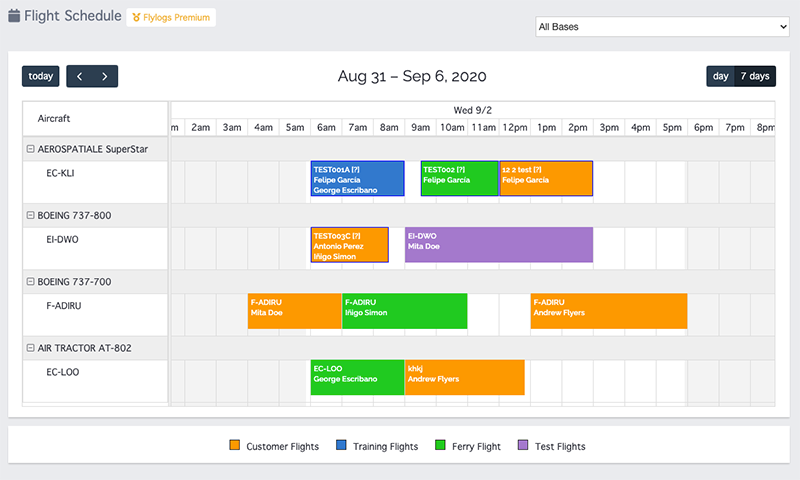
Flylogs gives the pilot the choice to publish availability as many weeks in advance as wanted. Then, the system uses this information to help you schedule in minutes.
Available pilots will appear in green when you create a flight in the schedule.
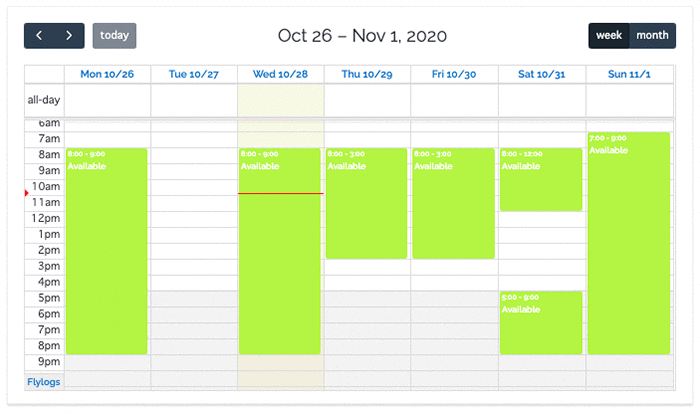
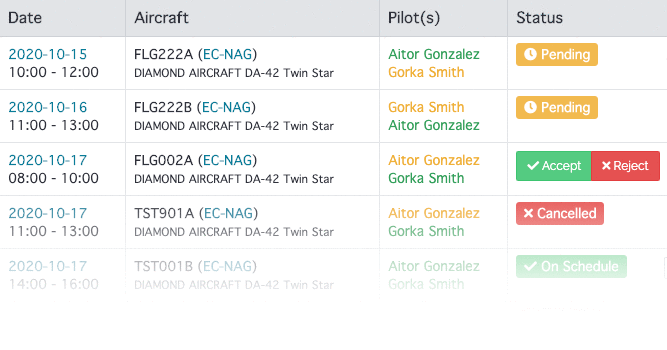
Avoid canceled flights due to bad communication.
Flylogs gives you the option to require pilot confirmation for the scheduled flights you set.
Pilots can view their flights and the current status.
Each pilot, CFI, FI or student has a custom calendar with all their classes, events and flights.
Displaying class, events and flight information in a single calendar is specially important for schools or busy schedule organizations. Avoid having schedule errors by visually checking schedule events.